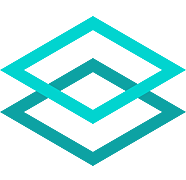Tableau Desktop
Visualize your company's most important data to help executive make more informed decisions and drill down on the details
- Category Analytics Software
- Languages German, French, Japanese, Korean, Portuguese, Spanish, Chinese (Simplified)
A robust data visualization and business intelligence tool, Tableau Desktop.
Overview
Tableau Desktop is a leading software application that allows users to visualize, analyze and share large volumes of data. This powerful tool provides a simple, user-friendly interface that enables users to generate meaningful insights from complex data sets.
Features
Data Connectivity: Tableau Desktop supports a wide array of data sources, including Excel, SQL Server, and cloud-based data repositories. This allows users to connect, extract, and blend data from different sources seamlessly.
Interactive Dashboards: With Tableau Desktop, creating interactive dashboards is a breeze. Users can customize dashboards with a variety of visualization options such as charts, tables, maps, and more. These dashboards can be shared across the organization, promoting a culture of data-driven decision-making.
Data Analysis: Tableau Desktop excels in its analytic capabilities. It supports advanced statistical analysis, forecasting, and data mining. The drag-and-drop interface makes it easy for users to perform complex calculations, trend analyses, correlations, and more.
Performance
Despite handling large volumes of data, Tableau Desktop delivers impressive performance. It is built with a high-speed data engine that can process large data sets in seconds. The software also has a Data Engine feature that helps users handle large data sets without compromising system performance.
Usability
Tableau Desktop scores high on usability. Its intuitive interface is designed for users with varying levels of technical expertise. Users can create stunning visualizations and dashboards without extensive knowledge of programming or statistical analysis.
Support and Documentation
Tableau Desktop provides extensive support and documentation for users. It offers comprehensive online resources, including tutorials, guides, and a user community for peer support. This ensures that users can quickly resolve issues and make the most of the software's capabilities.
Conclusion
In conclusion, Tableau Desktop is a powerful, user-friendly business intelligence tool that excels in data visualization and analysis. Its wide range of features, robust performance, and excellent support make it an ideal choice for businesses looking to derive meaningful insights from their data.
Highest-Rated Features:
- Data Visualization
- Graphs and Charts
- Dashboards
Lowest-Rated Features:
- Predictive Analytics
- Integration APIs
- Data Modeling
- Company
- Tableau Software
- HQ Location
- Seattle, WA
- Phone
- 206-633-3400